Flash Legacy Materials
The UNL Astronomy Education Group has three "legacy" projects — NAAP (the Nebraska Astronomy Applet Project, simulations and associated materials), ClassAction (a peer instruction database), and Interactives (animated ranking and sorting tasks). These projects were all originally programmed in Flash, and now work using the Ruffle emulator.
All of these projects are available as native apps that can be installed on Windows and Mac computers (not Chromebooks or iPads, unfortunately). Native apps run locally and do not depend on the Internet or this website.
Legacy Projects
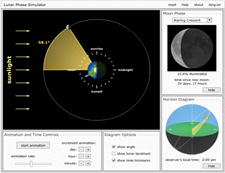 NAAP (the Nebraska Astronomy Applet Project) — is available here. NAAP consists of full-featured simulations programmed in flash and supporting materials appropriate for use in computer labs, homework, or classroom demonstrations. Student guides for all 15 modules (each containing multiple simulations) are available in Microsoft Word format.
NAAP (the Nebraska Astronomy Applet Project) — is available here. NAAP consists of full-featured simulations programmed in flash and supporting materials appropriate for use in computer labs, homework, or classroom demonstrations. Student guides for all 15 modules (each containing multiple simulations) are available in Microsoft Word format.
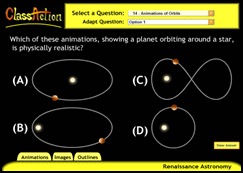 ClassAction (a peer instruction database) — is available here. ClassAction is a computer database of questions and feedback resources for peer instruction. Voting can be done with a personal response system, index cards, or fingers. Instructors have total flexibility in choosing questions and feedback tools based on the needs of their class. The questions are very visual (strongly based on images, diagrams, and animations), permutable (easily cast into alternate forms), and over 100 simulations are available for feedback.
ClassAction (a peer instruction database) — is available here. ClassAction is a computer database of questions and feedback resources for peer instruction. Voting can be done with a personal response system, index cards, or fingers. Instructors have total flexibility in choosing questions and feedback tools based on the needs of their class. The questions are very visual (strongly based on images, diagrams, and animations), permutable (easily cast into alternate forms), and over 100 simulations are available for feedback.
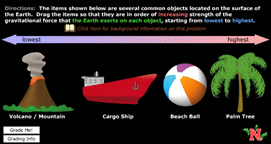 Interactives (animated ranking and sorting tasks) — are available here. These animations ask students to manipulate (either order or categorize) icons that can represent astronomical objects, characteristics, events, and concepts. Students are then graded, provided feedback, given access to background information, and allowed to take another randomized version of the task. Around 80 tasks were created.
Interactives (animated ranking and sorting tasks) — are available here. These animations ask students to manipulate (either order or categorize) icons that can represent astronomical objects, characteristics, events, and concepts. Students are then graded, provided feedback, given access to background information, and allowed to take another randomized version of the task. Around 80 tasks were created.
Collated Lists of Legacy Resources
List of Animation Links — All animations from NAAP and ClassAction Collated
List of ClassAction Questions — All questions from ClassAction in individual files